Ironman Software Forums
Continue the conversion on the Ironman Software forums. Chat with over 1000 users about PowerShell, PowerShell Universal, and PowerShell Pro Tools.
 Discuss this Article
Discuss this ArticleThis post outlines the new features of PowerShell Pro Tools and PowerShell Universal that have been added in the October 2022 release cycle.
PowerShell Pro Tools 2022.10.0
PowerShell Pro Tools now displays CPU and Memory usage from the PowerShell process running in Visual Studio Code.
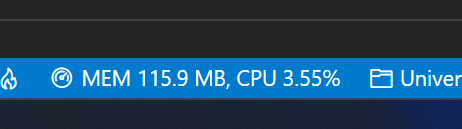
PSScriptPad can now be configured to convert tabs to spaces with a configurable space count.
PowerShell Universal 3.4 is the next release of the latest and greatest version of the platform.
Manual git mode is the new suggested setting for when working with git. By default, the platform will be readonly and users will need to click a global Edit button to switch into editing mode. Users can then make changes and save those changes with a custom message that will be committed to git.
When running in this mode, git synchronization will pause when editing is in progress.
PowerShell Universal now installs performance counters on Windows when running the MSI installer. These performance counters will provide data about API endpoint throughput and dashboard concurrent sessions. More performance counters will be added in the future and we are open to suggestions that may be helpful.
In a multi-node setup, you can now set computers into maintenance mode. When is enabled, the new /api/v1/status endpoint will start to a 503 error code to indicate to a load balancer that the system is currently offline. Additional error codes will be returned by the status endpoint in the event of a misconfiguration.
Secrets can now be used in configuration files. This is useful when configuring features such as authentication that require secrets that you may not want to be exposed as plaintext.
authentication.ps1
Set-PSUAuthentication -Type OpenIDConnect -ClientSecret $Secret:ClientSecret
You can now accept complex objects as hashtables in your PSU endpoints. This feature is not support for Windows PowerShell environments.
New-PSUEndpoint -Url /complex -Method POST -Endpoint {
param([Hashtable]$Complex)
$Complex
}
Invoke-RestMethod http://localhost:5000/complex -Method POST -Body (@{ Complex = @{ Property = 123 }} | ConvertTo-Json)
We’ve added options like -Avatar to New-UDCard, -Icon to New-UDSelect and -AutoRefresh to New-UDTable.
Our training courses have been moved to our website and are also available on YouTube. No login is required.
Continue the conversion on the Ironman Software forums. Chat with over 1000 users about PowerShell, PowerShell Universal, and PowerShell Pro Tools.