Ironman Software Forums
Continue the conversion on the Ironman Software forums. Chat with over 1000 users about PowerShell, PowerShell Universal, and PowerShell Pro Tools.
 Discuss this Article
Discuss this ArticleThis post outlines the new features of PowerShell Pro Tools and PowerShell Universal that have been added in the February 2022 release cycle.
We have released new versions of the entire PowerShell Pro Tools suite of tools.
PowerShell Tools for Visual Studio now supports Format Document (Ctrl+K, Ctrl+D). Format Document invokes Invoke-Formatter from PSScriptAnalyzer and requires the module to be installed.
You can now package scripts as executables that target Linux directly from Visual Studio.
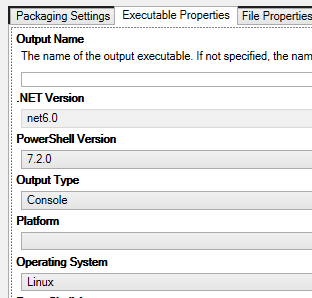
PowerShell 7 executables can now be obfuscated to help protect scripts that are packaged. Obfuscation is supported on all platforms.
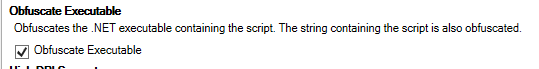
The application icon property is now supported for PowerShell 7 executables. Icons are only supported on Windows.
The February release of PowerShell Universal provides many new features built into the existing feature groups. See below for some notable examples.
PowerShell Universal now offers integration with the PowerShell debugger. When using cmdlets like Wait-Debugger, PowerShell Universal will provide a debugging console that allows for interaction with the paused runspace.
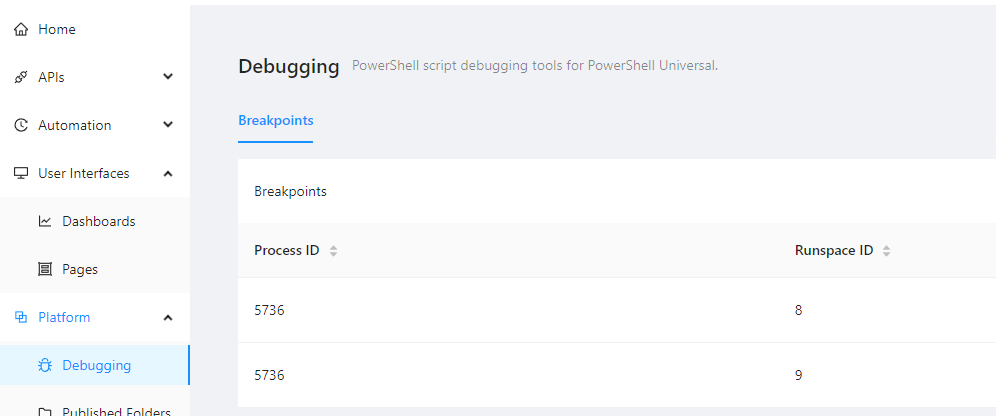
All the editors within PowerShell Universal now provide IntelliSense. The Universal, Unviersal Dashboard and component modules are automatically loaded into the IntelliSense runspace. Any module included in the $ENV:PSModulePath will also be available.
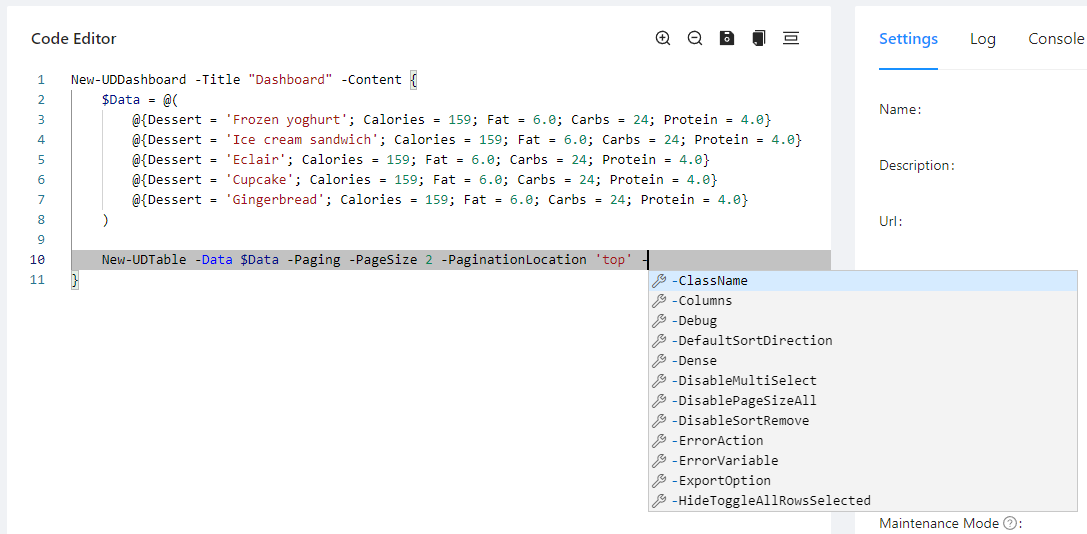
All the editors within PowerShell Universal now provide formatting support via Invoke-Formatter from PSScriptAnalyzer. You will need this module installed on the PowerShell Universal machine to function properly.
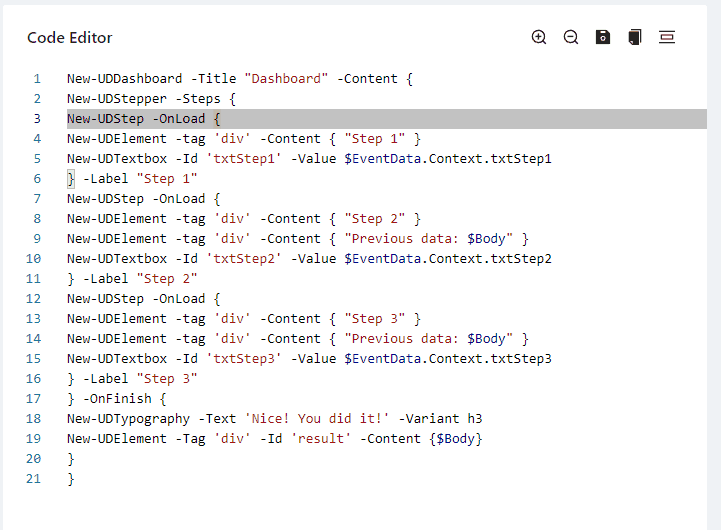
Parse errors are now displayed within PowerShell Universal editors.
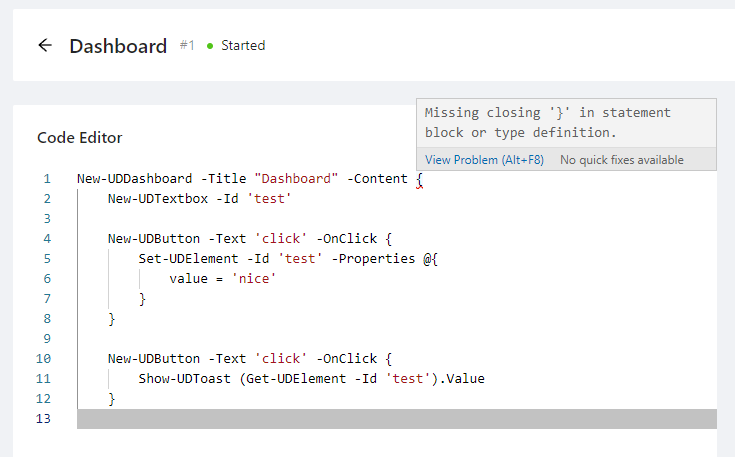
Scripts now support parameter sets. You’ll be able to select the parameter set by click the drop down at the top of the script execution modal.
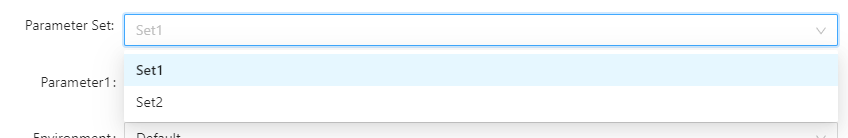
PowerShell Universal Desktop now supports executing scripts using global hotkeys. These hotkeys are registered with Windows and can be executed anywhere.
New-PSUHotkey -Key I -ModifierKey Ctrl -Script 'MyScript.ps1'
Dashboard headers have been simplified to provide a way to set custom header content without having to create a custom application bar.

We’ve taken some steps to improve the memory usage of PowerShell Universal. This includes improvements to general runspace usage as well as dashboard state. We’ve also introduced a configuration option for environments that allows for recycling of runspaces to reclaim resources.
In an effort to improve the performance of jobs, you can now discard pipeline output. Rather than being serialized and stored with the job, you can discard it. You will still see standard output, warnings and errors. Depending on the amount of data returned, the CPU usage, execution time and storage requirements will be greatly reduced.
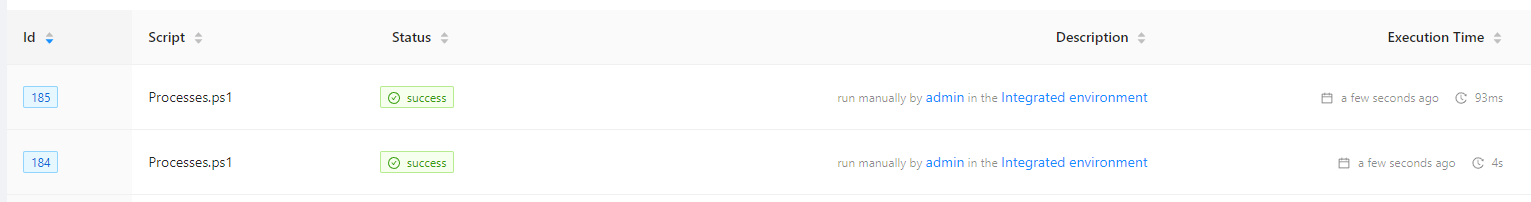
Continue the conversion on the Ironman Software forums. Chat with over 1000 users about PowerShell, PowerShell Universal, and PowerShell Pro Tools.