Ironman Software Forums
Continue the conversion on the Ironman Software forums. Chat with over 1000 users about PowerShell, PowerShell Universal, and PowerShell Pro Tools.
 Discuss this Article
Discuss this ArticleThis post outlines the new features of PowerShell Pro Tools and PowerShell Universal that have been added in the August 2022 release cycle.
PowerShell Pro Tools can now package PowerShell 7.2.4 scripts and executables.
PowerShell Universal 3.2 is the next release of the latest and greatest version of the platform.
You can now configure triggers for API endpoint failures (400 and 500 error codes) and API authentication failures. This allows you to recieve notifications or take actions when critical API endpoints are having problems.
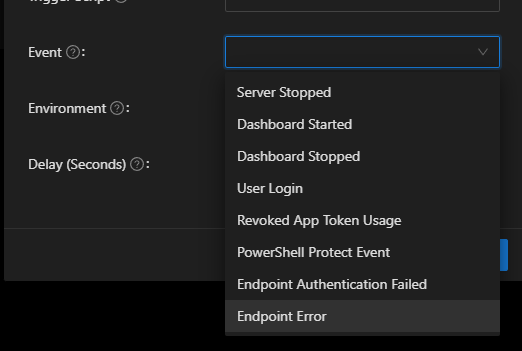
The jobs table view now provides filters for hiding nested and triggered jobs. Nested jobs are also shown underneath parent jobs to better visualize how jobs were run in your system.
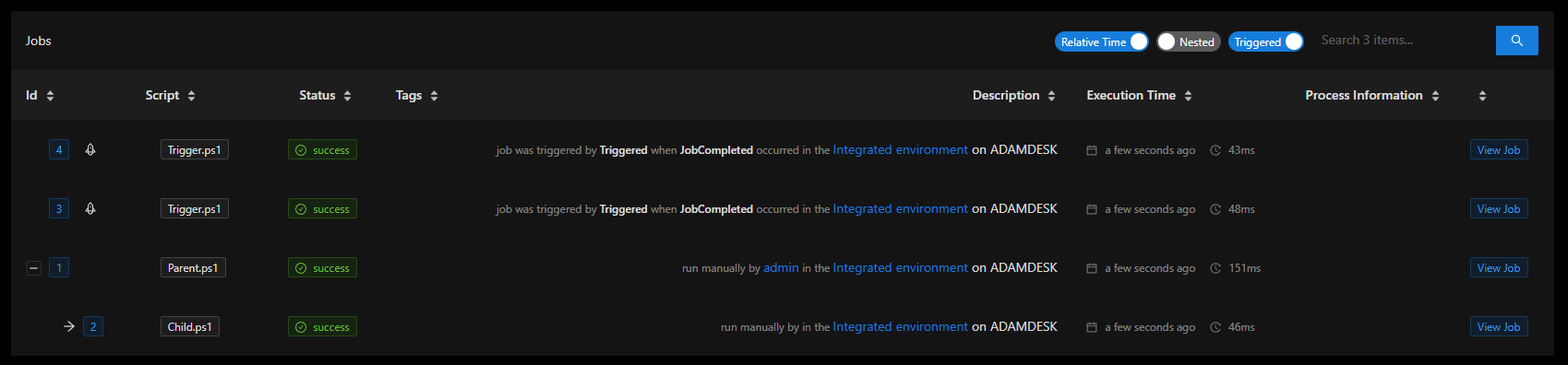
The beta version of our advanced dashboard editor is now available in the admin console. This three pane view allows you to edit the dashboard and view it in the same window. It also provides quick access to events, logs and the dashboard console.
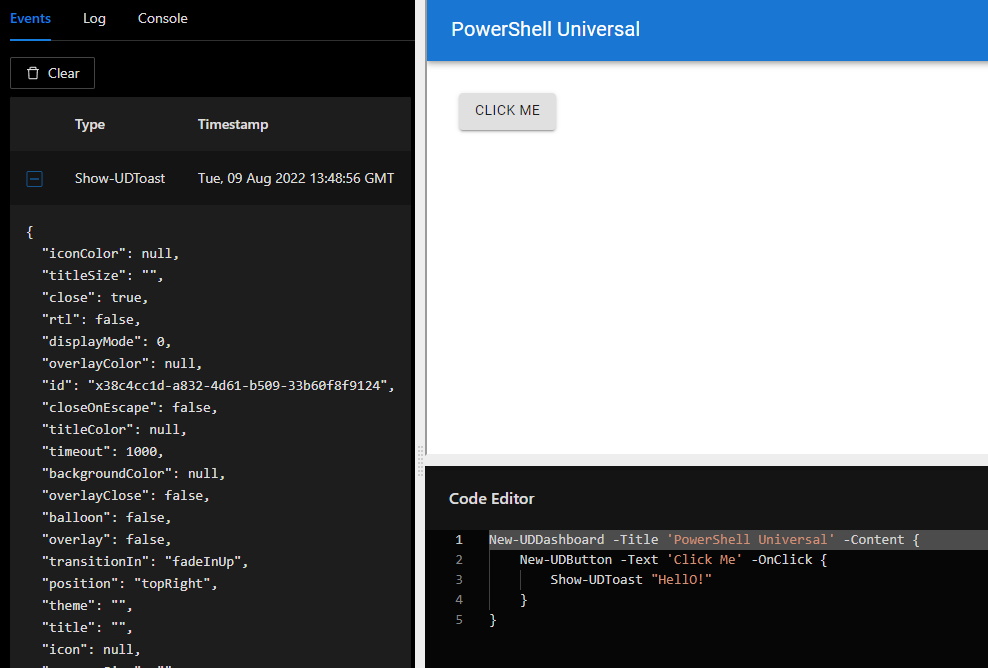
There are two new dashboard components available: Protect-UDSection and New-UDDataGrid.
Protect-UDSection is a utility cmdlet for hiding certain components on a page when a user doesn’t have the proper roles to view the component within the content of the section.
Protect-UDSection -Role @("Administrator") -Content {
New-UDTypography -Text 'Only Administrators see this'
}
New-UDDataGrid is a high effecient component for displaying and navigating large data sets. It’s similar to the table but the UI component it is based on has extensive functionality not provided by the current table implementation. This first version provides the ability to load data, customize columns, filter, sort, page, and export. In future versions, we’ll be expanding on the component to support editing, column grouping and more. To learn more about the capabilities of the data grid that could be possible, check out the MUI X Data Grid documentation. Let us know what’s important to you and we will start to plan features related to the component.
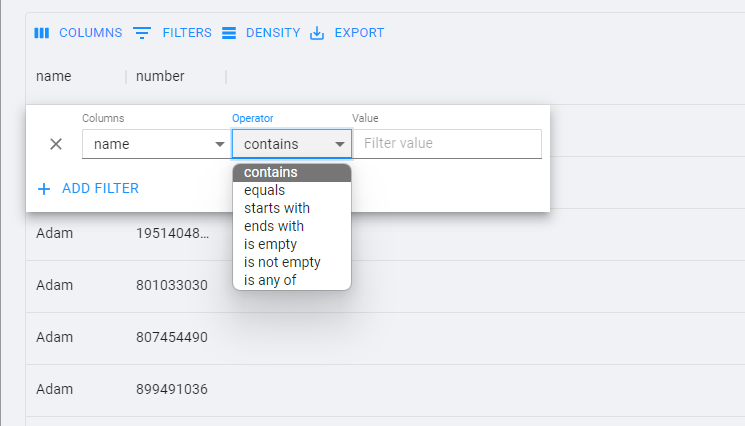
The Ant Design theme for dashboards now supports dark mode.
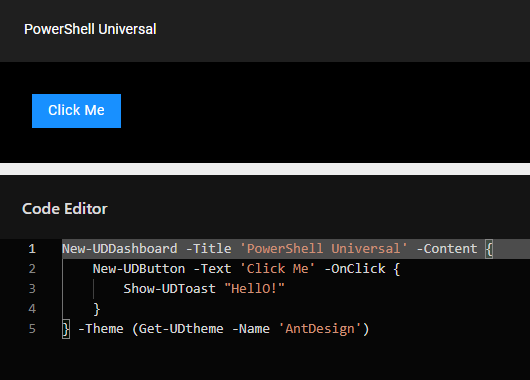
We’ve included a command line tool for migrating data from LiteDB to SQL. It’s part of the installation package and you can specify a PowerShell Universal LiteDB database path and SQL connection string to have it migrate the data into your SQL server. You’re LiteDB file will not be modified or destroyed during this process.
DataMigration.exe -l C:\ProgramData\UniversalAutomation\database.db -s "Server=(localdb)\mssqllocaldb;Database=PSU;Trusted_Connection=True;"
You can now view the process and runspace information for your PowerShell Universal system directly in the admin console. Processes will list what they are used for, how much memory usage and display their current runspaces.
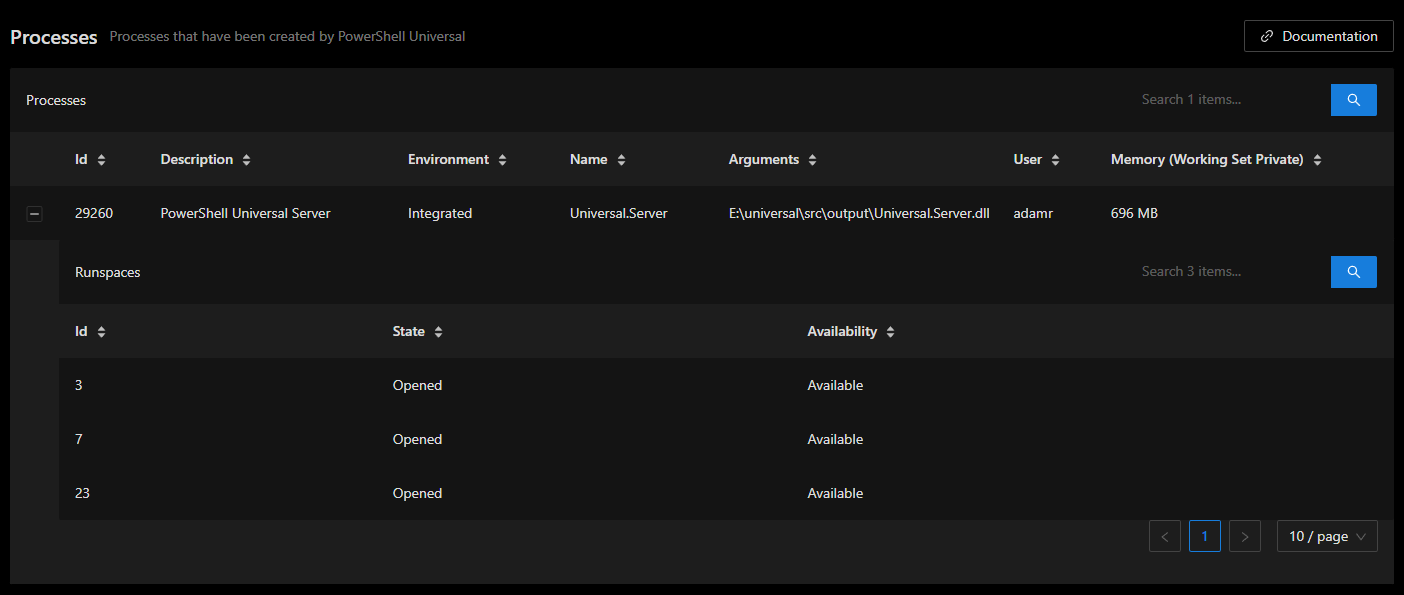
We’ve updated to the latest version of the Microsoft SQL Client to enable support for additional SQL authentication methods. Doing so has also enabled Encryption by default. This is a breaking change. If you do not have a trusted certificate on your SQL server, you will need to update your connection string to either disable encryption or trust the certificate.
Continue the conversion on the Ironman Software forums. Chat with over 1000 users about PowerShell, PowerShell Universal, and PowerShell Pro Tools.
Receive once-a-month updates about Ironman Software. You'll learn about our product updates and blogs related to PowerShell.