Ironman Software Forums
Continue the conversion on the Ironman Software forums. Chat with over 1000 users about PowerShell, PowerShell Universal, and PowerShell Pro Tools.
 Discuss this Article
Discuss this ArticleThis post outlines the new features of PowerShell Pro Tools and PowerShell Universal that have been added in the January 2023 release cycle.
PowerShell Universal no longer requires a license for authentication or authorization. Free versions can now use local accounts to create full featured web-apps with PowerShell. Licensing still applies to enterprise authentication and authorization.
You can learn more here.
You can now configure PowerShell Universal to use accounts stored directly in the database. There is no need to write any PowerShell scripts to work with local accounts. Roles are also assigned in the admin console. Create an account in the admin console and assign a role to provide tools to your end users. You can also use local accounts as a fall back for other authentication methods.
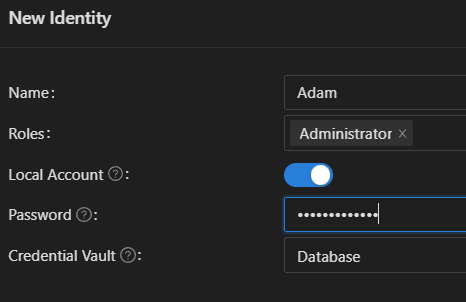
The new samples dashboard provides examples of every component available in PowerShell Universal dashboards. You can also use the dashboard as template to run it locally to copy and paste examples into your own dashboards. You can view the samples dashboard a https://demo.powershelluniversal.com
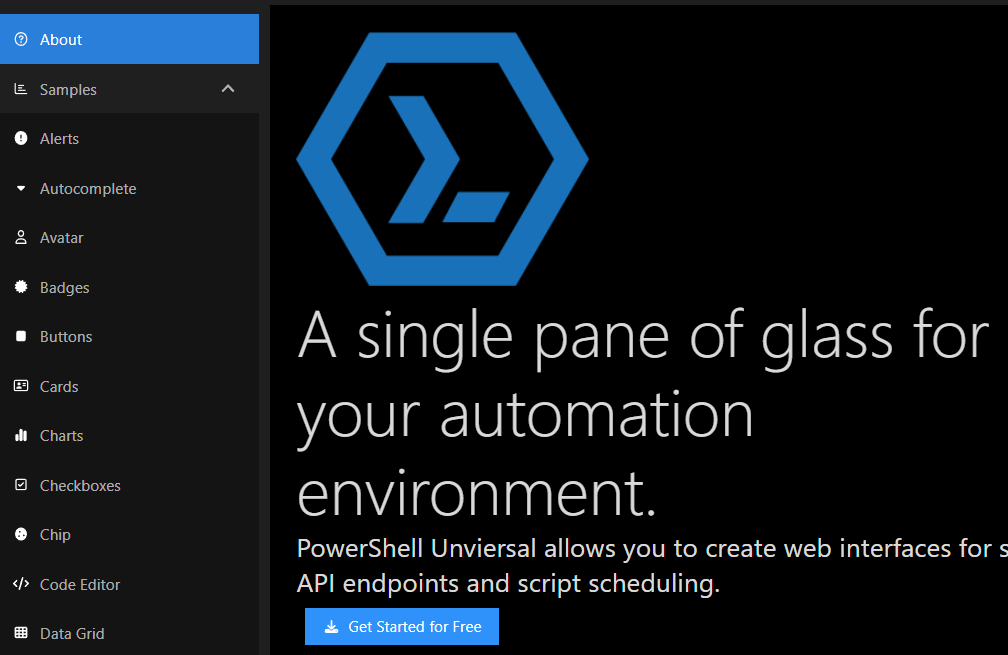
The default theme for dashboards is now Ant Design. Dashboards and the admin console are now consistent by default.
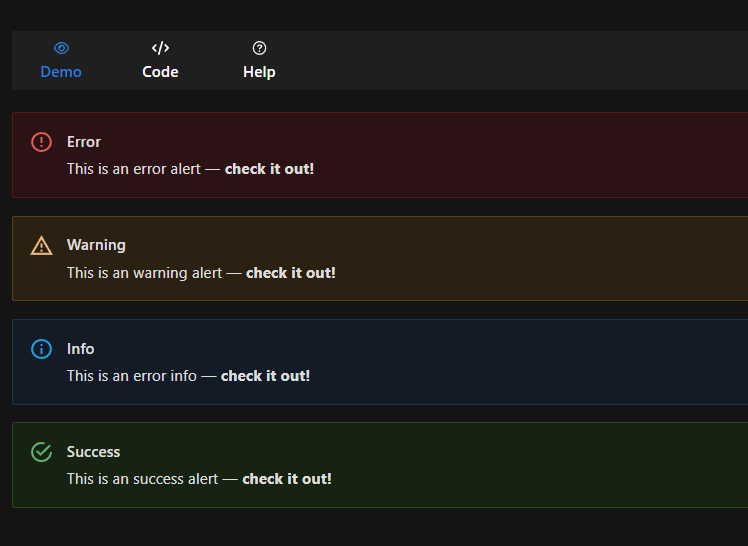
Material Design is still avaialble in Get-UDTheme.
New-UDDashboard -Content {
} -Theme (Get-UDTheme -Name 'MaterialDesign')
Script forms make it really easy to run scripts from your dashboards. They support progress, feedback and output in tables and text.
New-UDForm -Script 'Script.ps1' -OutputType 'Text'
You can now include readonly sections in your configuration scripts. This means that you can generate resources in PowerShell Universal with a script but also edit the file in the admin console without losing your dynamic resources. This is also utlized for OpenAPI documentation.
#region PSUHeader
1..100 | ForEach-Object {
New-PSUEndpoint -Url "/endpoint/$_" -Endpoint {
}
}
#endregion
New-PSUEndpoint -Url "/user" -Endpoint {
}
Enhanced OpenAPI documentation allows you to define input and output types using PowerShell classes.
#region PSUHeader
[Documentation()]
class MyReturnType {
[string]$Value
}
#endregion
New-PSUEndpoint -Url '/documented' -Endpoint {
<#
.SYNOPSIS
This is an endpoint
.DESCRIPTION
This is a description
.PARAMETER Id
This is an ID.
.PARAMETER AnotherOne
This is AnotherOne
.OUTPUTS
200:
Description: This is a very great return value.
Content:
application/json: MyReturnType
400:
Description: Invalid input
#>
param($Id, $AnotherOne)
}
SQL support now automatically integrates with Azure AD managed identities so you don’t need to provide a password in your connection string.
This release cycle focused on bug fixes for issues raised by our customers.
Continue the conversion on the Ironman Software forums. Chat with over 1000 users about PowerShell, PowerShell Universal, and PowerShell Pro Tools.