Ironman Software Forums
Continue the conversion on the Ironman Software forums. Chat with over 1000 users about PowerShell, PowerShell Universal, and PowerShell Pro Tools.
 Discuss this Article
Discuss this ArticleIn this post, we’ll go over what’s new in PowerShell 7.2
PowerShell now supports Windows Update! When you install PowerShell 7.2, you’ll be prompted as to whether you want to enable update via Windows Update. You’ll no longer need to manually update your PowerShell installation if you enable it.
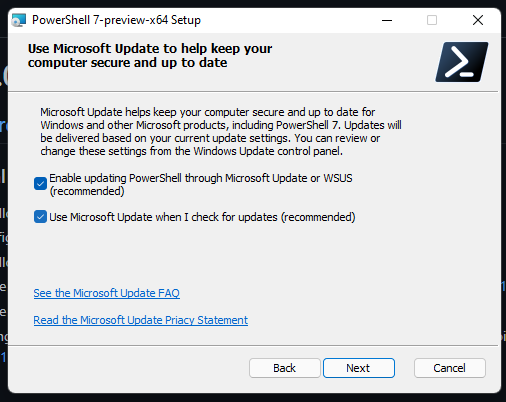
PSReadLine 2.1 is included with PowerShell 7.2 and includes Predictive IntelliSense. You’ll have to enable this feature with the following command line.
Set-PSReadLineOption -PredictionSource History
Once enabled, you’ll be able to see predictive completions in the terminal.
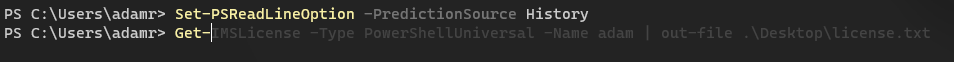
You’ll see improved ANSI escape sequences in PowerShell 7.2. This includes colors for default formatting like tables.
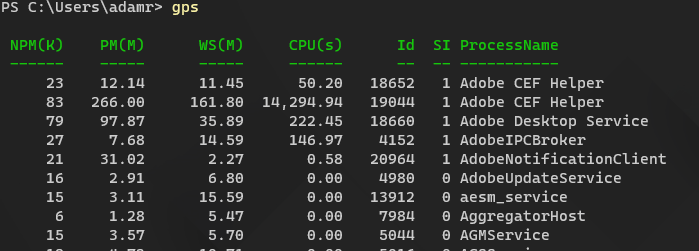
Find this useful? Please consider sharing this article. Have a question about PowerShell? Contact us and we'll write a post about it.
Continue the conversion on the Ironman Software forums. Chat with over 1000 users about PowerShell, PowerShell Universal, and PowerShell Pro Tools.