Ironman Software Forums
Continue the conversion on the Ironman Software forums. Chat with over 1000 users about PowerShell, PowerShell Universal, and PowerShell Pro Tools.
 Discuss this Article
Discuss this ArticlePredictive IntelliSense is a feature of PSReadline and available in PowerShell 7.2.
The feature takes advantage of the PSReadline history to recommend completions based on previous commands you have types rather than just the context of the commands you are typing. Predictive IntelliSense works in standard terminals, Windows Terminal and Visual Studio Code.
You can enable the predictive IntelliSense feature with the option cmdlet for PSReadline.
Set-PSReadlineOption -PredictionSource History
To disable the feature, set the source back to none.
Set-PSReadlineOption -PredictionSource None
Predictive IntelliSense works a little differently than existing command completion. Suggestions begin to show up as you type as grey text after the cursor.
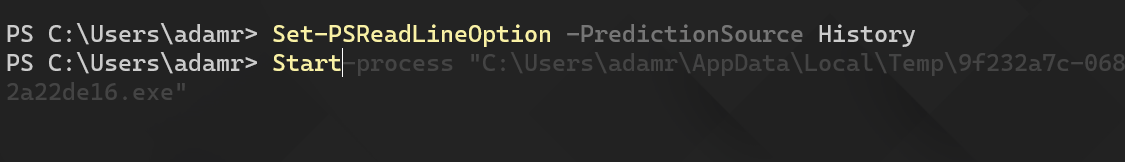
To accept the proposed completion, you can press the right arrow key rather than the tab key.
Find this useful? Please consider sharing this article. Have a question about PowerShell? Contact us and we'll write a post about it.
Continue the conversion on the Ironman Software forums. Chat with over 1000 users about PowerShell, PowerShell Universal, and PowerShell Pro Tools.