Ironman Software Forums
Continue the conversion on the Ironman Software forums. Chat with over 1000 users about PowerShell, PowerShell Universal, and PowerShell Pro Tools.
 Discuss this Article
Discuss this ArticleIn this blog post, we’ll look at how to use dynamic parameters in PowerShell Universal to provide a form that adapts to your user’s input.
Dynamic parameters provide a mechanism of adding new parameters to a cmdlet or advanced function based on the current parameters provided to it. For example, if the user specifies that the value of an -AuthenticationType parameter as Credential, you could then add a new -Credential parameter to cmdlet. While this typically may be better achieved with parameter sets, it may be necessary to provide a bit more logic when deciding which parameters to display.
Disadvantages fo dynamic parameters are typically that they are less discoverable than static ones because they are only surfaced at runtime.
Below is an example of dynamic parameters in a PowerShell script. Dynamic parameters require manually defining each aspect of the parameter. This includes the attributes, type, name and adding them all to a dictionary to return from the dynamic parameter block.
[CmdletBinding()]
param(
[ValidateSet("Credential", "AppToken")]
[string]$AuthenticationType
)
DynamicParam {
$paramAttributes = [System.Management.Automation.ParameterAttribute]::new()
$paramAttributes.Mandatory = $true
$paramAttributesCollect = New-Object -Type System.Collections.ObjectModel.Collection[System.Attribute]
$paramAttributesCollect.Add($paramAttributes)
$paramDictionary = [System.Management.Automation.RuntimeDefinedParameterDictionary]::new()
if ($AuthenticationType -eq 'Credential') {
$dynParam1 = [System.Management.Automation.RuntimeDefinedParameter]::new("Credential", [PSCredential], $paramAttributesCollect)
$paramDictionary.Add("Credential", $dynParam1)
}
if ($AuthenticationType -eq 'AppToken') {
$dynParam1 = [System.Management.Automation.RuntimeDefinedParameter]::new("AppToken", [SecureString], $paramAttributesCollect)
$paramDictionary.Add("AppToken", $dynParam1)
}
return $paramDictionary
}
PowerShell Universal supports inspecting scripts that define dynamic parameters. This provides the ability to create dynamic forms for your users to take advantage of. They won’t even know you are using PowerShell behind the scenes.
In this example, we will define a script that uses a more complex dynamic parameter setup. We will have a division and system select list and they will decide whether one or more components will be displayed based on their values.
First, we define the static parameters. Each are a set of possible values in our fake organization.
param(
[ValidateSet("Sales", "HR", "Development")]
[string]$Division,
[ValidateSet("Entra ID", "Exchange", "Azure DevOps")]
[string]$System
)
Next, we will define a DynamicParam block that and setup the basic structure for dynamic parameters.
DynamicParam {
$paramAttributes = [System.Management.Automation.ParameterAttribute]::new()
$paramAttributesCollect = New-Object -Type System.Collections.ObjectModel.Collection[System.Attribute]
$paramAttributesCollect.Add($paramAttributes)
$paramDictionary = [System.Management.Automation.RuntimeDefinedParameterDictionary]::new()
return $paramDictionary
}
The resulting script displays a form with the two drop downs.
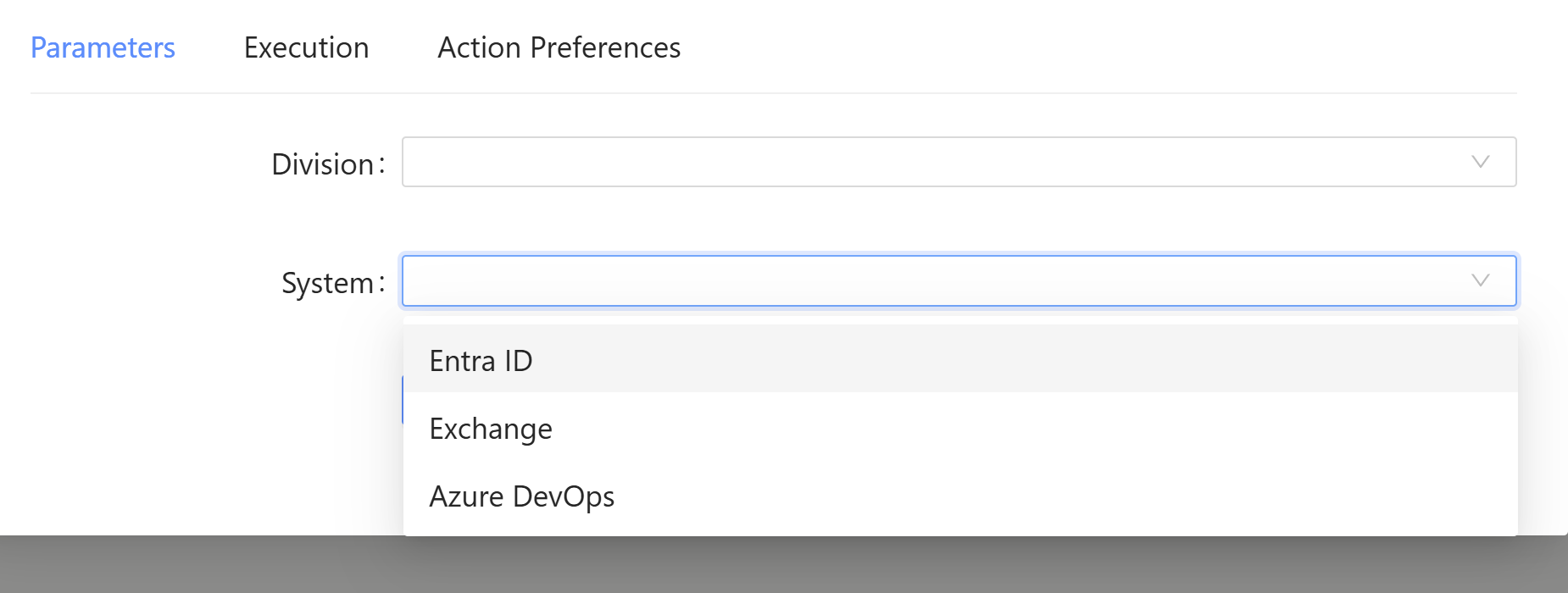
First, we’ll add some logic to determine what happens when a division is selected. In our fake company, our divisions are spread across some locations and will display another drop down with possible values for each division.
Based on the division selected, we will decide which locations are available and assign a ValidateSetAttribute to enforce some possible values.
$paramAttributes = [System.Management.Automation.ParameterAttribute]::new()
$paramAttributes.Mandatory = $true
if ($Division -eq 'Sales') {
$validateAttribute = [System.Management.Automation.ValidateSetAttribute]::new("Washington DC", "Phoenix", "Chicago")
} elseif ($Division -eq 'HR')
{
$validateAttribute = [System.Management.Automation.ValidateSetAttribute]::new("London", "Seattle", "Orlando")
} elseif ($Division -eq 'Development')
{
$validateAttribute = [System.Management.Automation.ValidateSetAttribute]::new("Madison", "Boise", "Denver")
}
We can then add a Location parameter to our runtime parameter collection.
$paramAttributesCollect = New-Object -Type System.Collections.ObjectModel.Collection[System.Attribute]
$paramAttributesCollect.Add($paramAttributes)
$paramAttributesCollect.Add($validateAttribute)
$dynParam1 = [System.Management.Automation.RuntimeDefinedParameter]::new("Location", [string], $paramAttributesCollect)
$paramDictionary = [System.Management.Automation.RuntimeDefinedParameterDictionary]::new()
$paramDictionary.Add("Location", $dynParam1)
The result is that our form now changes the values of the location drop down based on the division that is selected.
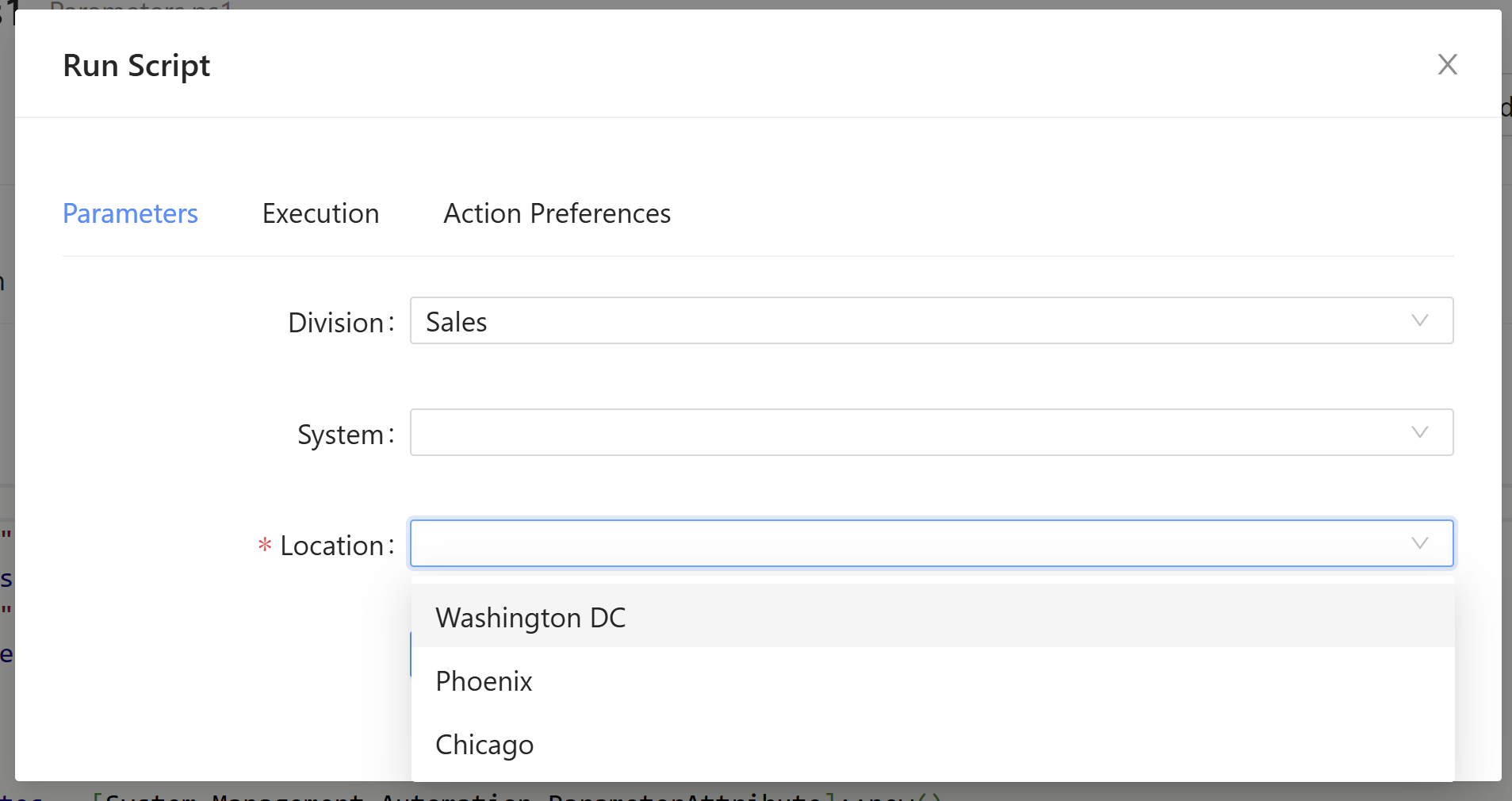
Finally, we’ll add some additional logic to check both the division and system parameters to add one more parameter to the form. We can use the same parameter dictionary and add our new parameter to it. This parameter is defined as a boolean rather than a string.
if ($Division -eq 'Development' -and $System -eq 'Azure DevOps')
{
$paramAttributes = [System.Management.Automation.ParameterAttribute]::new()
$paramAttributesCollect = New-Object -Type System.Collections.ObjectModel.Collection[System.Attribute]
$paramAttributesCollect.Add($paramAttributes)
$dynParam2 = [System.Management.Automation.RuntimeDefinedParameter]::new("RunPipeline", [bool], $paramAttributesCollect)
$paramDictionary.Add("RunPipeline", $dynParam2)
}
The result is our form now adapts to changes in both the division and system parameters.
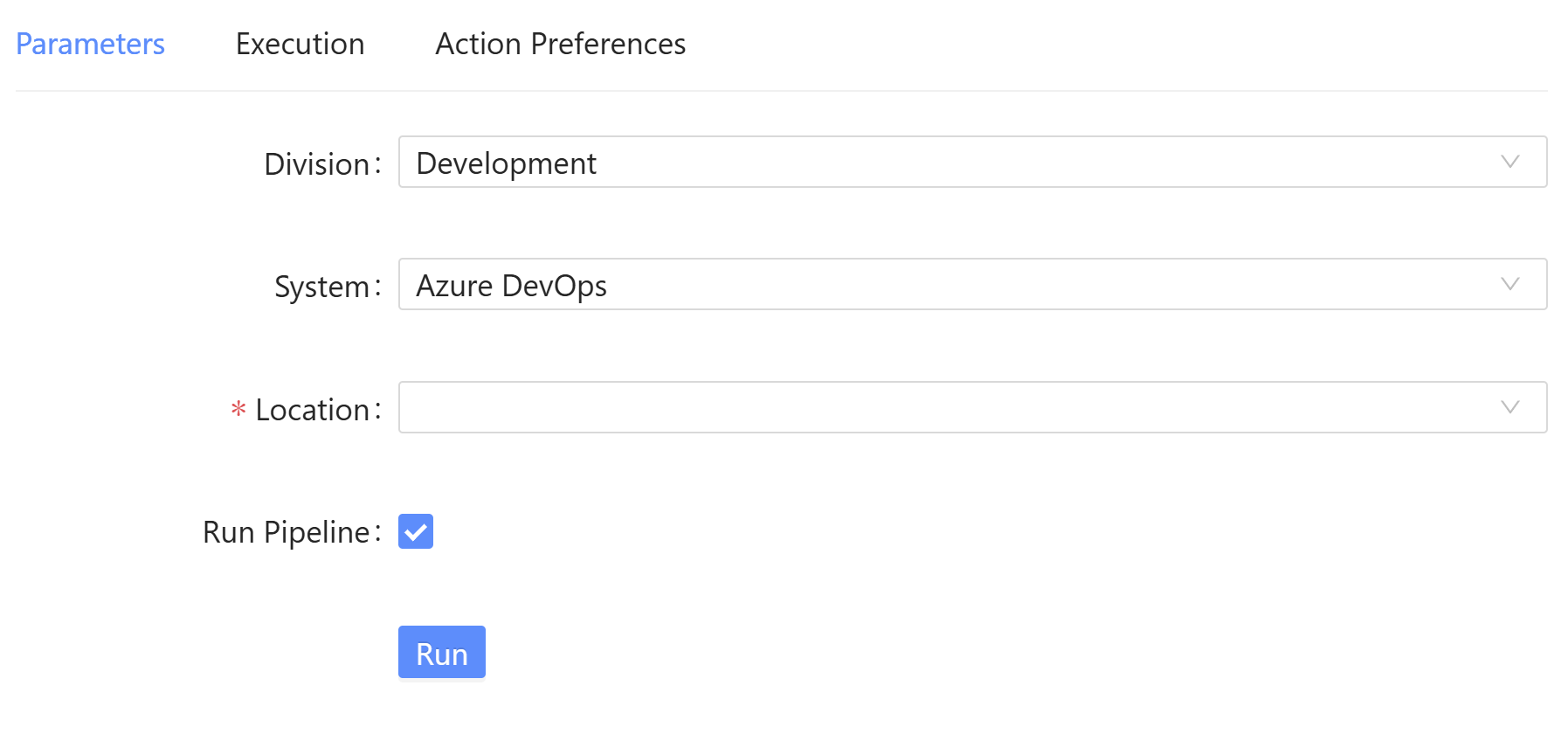
After entering the parameters into the script and running it, you’ll see that the dynamic parameter values are passed in alongside the static ones.
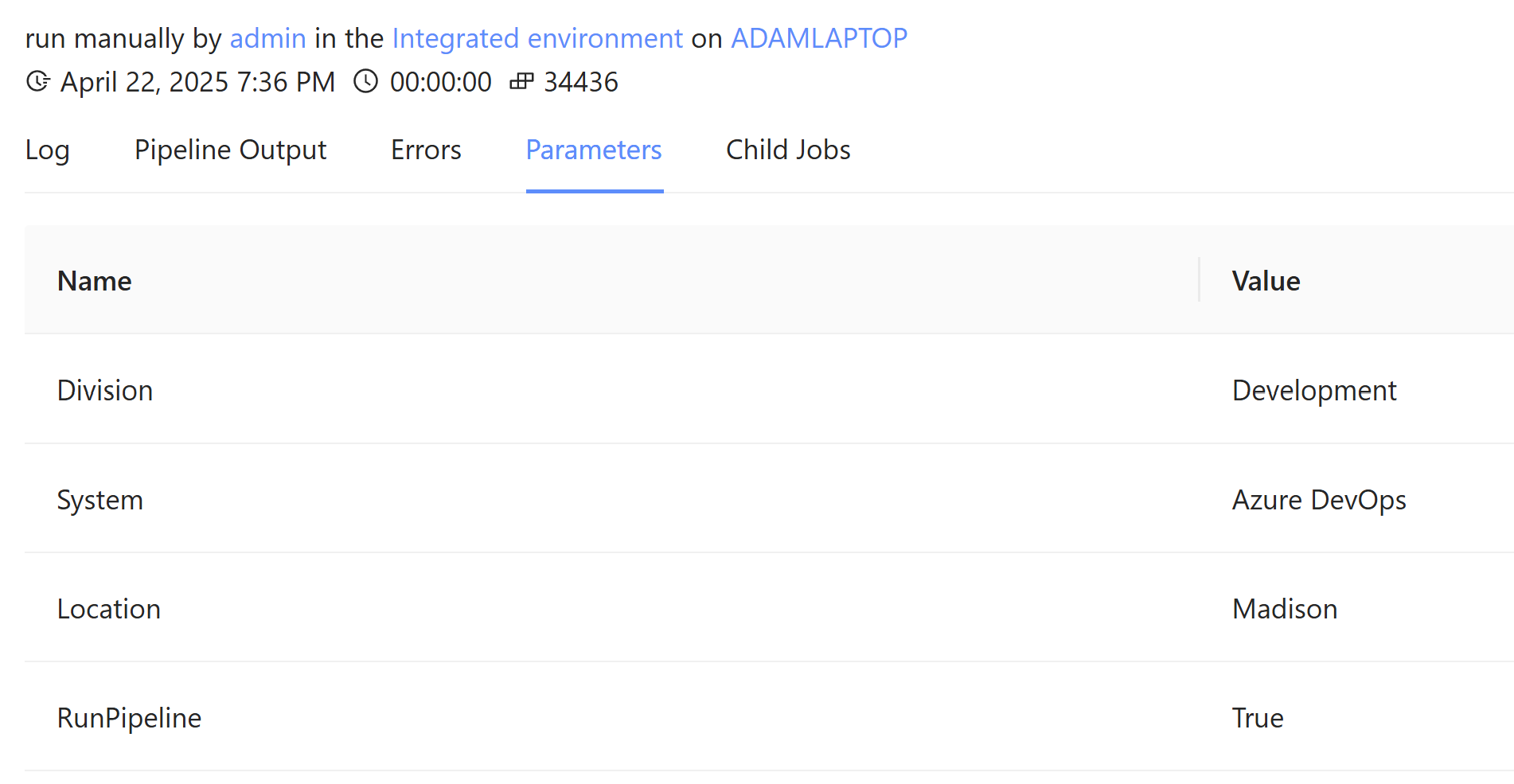
While dynamic parameters are useful, they are limited in scope. This primarily becomes a problem when you want to adjust your parameters based on the value of the dynamic parameters themselves. For example, you couldn’t add new dynamic parameters based on the Location or RunPipeline parameters in our above example.
Dynamic parameters can also reduce the discoverability of parameters in features like the help system and make it more difficult to understand your functions. Dynamic parameter definitions are difficult to read and may be hard for other developers on your team to understand.
Consider taking advantage of parameter sets over dynamic parameters, where possible. In PowerShell Universal, you could also consider using apps to define more robust forms and leave your scripts with static scripts. We’ll cover this topic in a future blog post.
You can find the entire script from this blog post below.
param(
[ValidateSet("Sales", "HR", "Development")]
[string]$Division,
[ValidateSet("Entra ID", "Exchange", "Azure DevOps")]
[string]$System
)
DynamicParam {
$paramAttributes = [System.Management.Automation.ParameterAttribute]::new()
$paramAttributes.Mandatory = $true
if ($Division -eq 'Sales') {
$validateAttribute = [System.Management.Automation.ValidateSetAttribute]::new("Washington DC", "Phoenix", "Chicago")
} elseif ($Division -eq 'HR')
{
$validateAttribute = [System.Management.Automation.ValidateSetAttribute]::new("London", "Seattle", "Orlando")
} elseif ($Division -eq 'Development')
{
$validateAttribute = [System.Management.Automation.ValidateSetAttribute]::new("Madison", "Boise", "Denver")
}
$paramAttributesCollect = New-Object -Type System.Collections.ObjectModel.Collection[System.Attribute]
$paramAttributesCollect.Add($paramAttributes)
$paramAttributesCollect.Add($validateAttribute)
$dynParam1 = [System.Management.Automation.RuntimeDefinedParameter]::new("Location", [string], $paramAttributesCollect)
$paramDictionary = [System.Management.Automation.RuntimeDefinedParameterDictionary]::new()
$paramDictionary.Add("Location", $dynParam1)
if ($Division -eq 'Development' -and $System -eq 'Azure DevOps')
{
$paramAttributes = [System.Management.Automation.ParameterAttribute]::new()
$paramAttributesCollect = New-Object -Type System.Collections.ObjectModel.Collection[System.Attribute]
$paramAttributesCollect.Add($paramAttributes)
$dynParam2 = [System.Management.Automation.RuntimeDefinedParameter]::new("RunPipeline", [bool], $paramAttributesCollect)
$paramDictionary.Add("RunPipeline", $dynParam2)
}
return $paramDictionary
}
Continue the conversion on the Ironman Software forums. Chat with over 1000 users about PowerShell, PowerShell Universal, and PowerShell Pro Tools.