Ironman Software Forums
Continue the conversion on the Ironman Software forums. Chat with over 1000 users about PowerShell, PowerShell Universal, and PowerShell Pro Tools.

 Discuss this Article
Discuss this Article
Mastodon is an open source, federated social media platform. Mastodon is hosted on a growing number of servers that are typically topic or location based. Each Mastodon server can federate to other servers so, even if you join one server, you can follow and communicate with users from other servers. It’s also possible to move your account between servers or start your own server.
In this post, we’ll look at some of the REST APIs available to Mastodon developers and learn how to invoke them in PowerShell.
Public endpoints are available without providing authentication or authorization. They provide information like public accounts, statuses, trends and timelines. All endpoints are subject to rate limiting.
View a user account. You will need to know the user’s account ID which can be found with the account search functionality shown below.
Invoke-RestMethod 'https://mastodon.social/api/v1/accounts/404568'
id : 404568
username : adamdriscoll
acct : adamdriscoll
display_name : Adam Driscoll
locked : False
bot : False
discoverable : True
group : False
created_at : 8/6/2018 12:00:00 AM
View a list of statuses for an account.
Invoke-RestMethod 'https://mastodon.social/api/v1/accounts/404568/statuses'
id : 109305372050694915
created_at : 11/8/2022 12:33:35 AM
in_reply_to_id :
in_reply_to_account_id :
sensitive : False
spoiler_text :
visibility : public
language : en
uri : https://mastodon.social/users/adamdriscoll/statuses/109305372050694915
url : https://mastodon.social/@adamdriscoll/109305372050694915
replies_count : 0
reblogs_count : 0
favourites_count : 2
edited_at :
content : <p>Please vote tomorrow! <a href="https://myvote.wi.gov/en-us/" target="_blank" rel="nofollow noopener noreferrer"><span class="invisible">https://</span><span class="">myvote.wi.gov/en-us/</span><span class="invisible"></span></a> <a
href="https://mastodon.social/tags/wisconsin" class="mention hashtag" rel="tag">#<span>wisconsin</span></a> <a href="https://mastodon.social/tags/vote" class="mention hashtag" rel="tag">#<span>vote</span></a></p>
View Trends on the server.
Invoke-RestMethod https://mastodon.social/api/v1/trends
name url history
---- --- -------
followbackfriday https://mastodon.social/tags/followbackfriday {@{day=1668124800; accounts=533; uses=661}, @{day=1668038400; accounts=7; uses=9}, @{day=1667952000; accounts=3; uses=3}, @{day=1667865600; accounts=0; uses=0}…}
Fensterfreitag https://mastodon.social/tags/fensterfreitag {@{day=1668124800; accounts=300; uses=345}, @{day=1668038400; accounts=4; uses=5}, @{day=1667952000; accounts=1; uses=1}, @{day=1667865600; accounts=1; uses=2}…}
followfriday https://mastodon.social/tags/followfriday {@{day=1668124800; accounts=705; uses=931}, @{day=1668038400; accounts=34; uses=43}, @{day=1667952000; accounts=15; uses=34}, @{day=1667865600; accounts=28; uses=41}…}
kevinconroy https://mastodon.social/tags/kevinconroy {@{day=1668124800; accounts=110; uses=119}, @{day=1668038400; accounts=0; uses=0}, @{day=1667952000; accounts=0; uses=0}, @{day=1667865600; accounts=0; uses=0}…}
veteransday https://mastodon.social/tags/veteransday {@{day=1668124800; accounts=194; uses=227}, @{day=1668038400; accounts=8; uses=9}, @{day=1667952000; accounts=2; uses=2}, @{day=1667865600; accounts=2; uses=2}…}
fursuitfriday https://mastodon.social/tags/fursuitfriday {@{day=1668124800; accounts=89; uses=106}, @{day=1668038400; accounts=2; uses=4}, @{day=1667952000; accounts=1; uses=1}, @{day=1667865600; accounts=1; uses=1}…}
Isolationspflicht https://mastodon.social/tags/Isolationspflicht {@{day=1668124800; accounts=60; uses=83}, @{day=1668038400; accounts=0; uses=0}, @{day=1667952000; accounts=0; uses=0}, @{day=1667865600; accounts=0; uses=0}…}
Private endpoints require authentication and authorization to access. To create an access token, you’ll need to create an application. Click Preferences, Development, New Application to start creating your application. You’ll need read and write for the examples below. Once you’ve created your application, you’ll have access to your application token.
You can verify your credentials with the following endpoint. Replace my app token with yours.
Invoke-RestMethod https://mastodon.social/api/v1/accounts/verify_credentials -Headers @{ Authorization = "Bearer NDobIMP6bK0lA-xkOQ6XKqyhuJXHHv8p6yLqchAVhwQ" }
Get a list of the most recent notifications in your account.
Invoke-RestMethod https://mastodon.social/api/v1/notifications -Headers @{ Authorization = "Bearer NDobIMP6bK0lA-xkOQ6XKqyhuJXHHv8p6yLqchAVhwQ" }
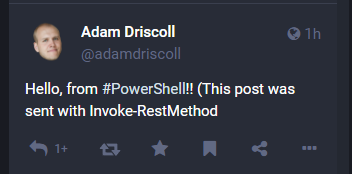
Post a new status to your account.
Invoke-RestMethod https://mastodon.social/api/v1/statuses -Headers @{ Authorization = "Bearer NDobIMP6bK0lA-xkOQ6XKqyhuJXHHv8p6yLqchAVhwQ" } -Body "status=Hello, from #PowerShell!! (This post was sent with Invoke-RestMethod)" -Method POST
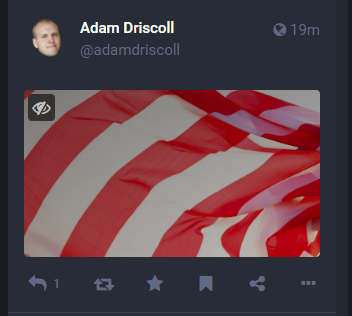
Upload media and then post a status with the media include. The status text is not required when media is provided. The below example encodes the file into a HTTP body formatted as multipart/form-data and sends it to the server. Mastodon returns a media object with an ID you will need to post with your status.
$FilePath = '.\desktop\image.png';
$fileBytes = [System.IO.File]::ReadAllBytes($FilePath);
$fileEnc = [System.Text.Encoding]::GetEncoding('ISO-8859-1').GetString($fileBytes);
$boundary = [System.Guid]::NewGuid().ToString();
$LF = "`r`n";
$bodyLines = (
"--$boundary",
"Content-Disposition: form-data; name=`"file`"; filename=`"image.png`";",
"Content-Type: application/octet-stream$LF",
$fileEnc,
"--$boundary--$LF"
) -join $LF
$Media = Invoke-RestMethod -Uri https://mastodon.social/api/v1/media -Method Post -ContentType "multipart/form-data; boundary=`"$boundary`"" -Body $bodyLines -Headers @{ Authorization = "Bearer NDobIMP6bK0lA-xkOQ6XKqyhuJXHHv8p6yLqchAVhwQ" }
Invoke-RestMethod https://mastodon.social/api/v1/statuses -Body "media_ids[]=$($Media.Id)" -Method POST -Headers @{ Authorization = "Bearer NDobIMP6bK0lA-xkOQ6XKqyhuJXHHv8p6yLqchAVhwQ" }
Search for a user. This is useful when trying to use the public endpoints for looking up user statuses and profiles.
Invoke-RestMethod -Uri 'https://mastodon.social/api/v1/accounts/search?q=adamdriscoll@mastodon.social' -Headers @{ Authorization = "Bearer NDobIMP6bK0lA-xkOQ6XKqyhuJXHHv8p6yLqchAVhwQ" }
Find this useful? Please consider sharing this article. Have a question about PowerShell? Contact us and we'll write a post about it.
Continue the conversion on the Ironman Software forums. Chat with over 1000 users about PowerShell, PowerShell Universal, and PowerShell Pro Tools.
Receive once-a-month updates about Ironman Software. You'll learn about our product updates and blogs related to PowerShell.