Ironman Software Forums
Continue the conversion on the Ironman Software forums. Chat with over 1000 users about PowerShell, PowerShell Universal, and PowerShell Pro Tools.
 Discuss this Article
Discuss this ArticleToday, we’re happy to announce the release of PowerShell Universal v4 Beta 2. This beta release builds on our previous release outlined in our last post.
You can download the beta directly from the PowerShell Universal downloads page.
Below, you’ll find the highlights.
The new app designer allows you to visual create pages for your apps. You can add components and edit their properties directly from the designer. The designer outputs PowerShell script in the same way that you would author it yourself.
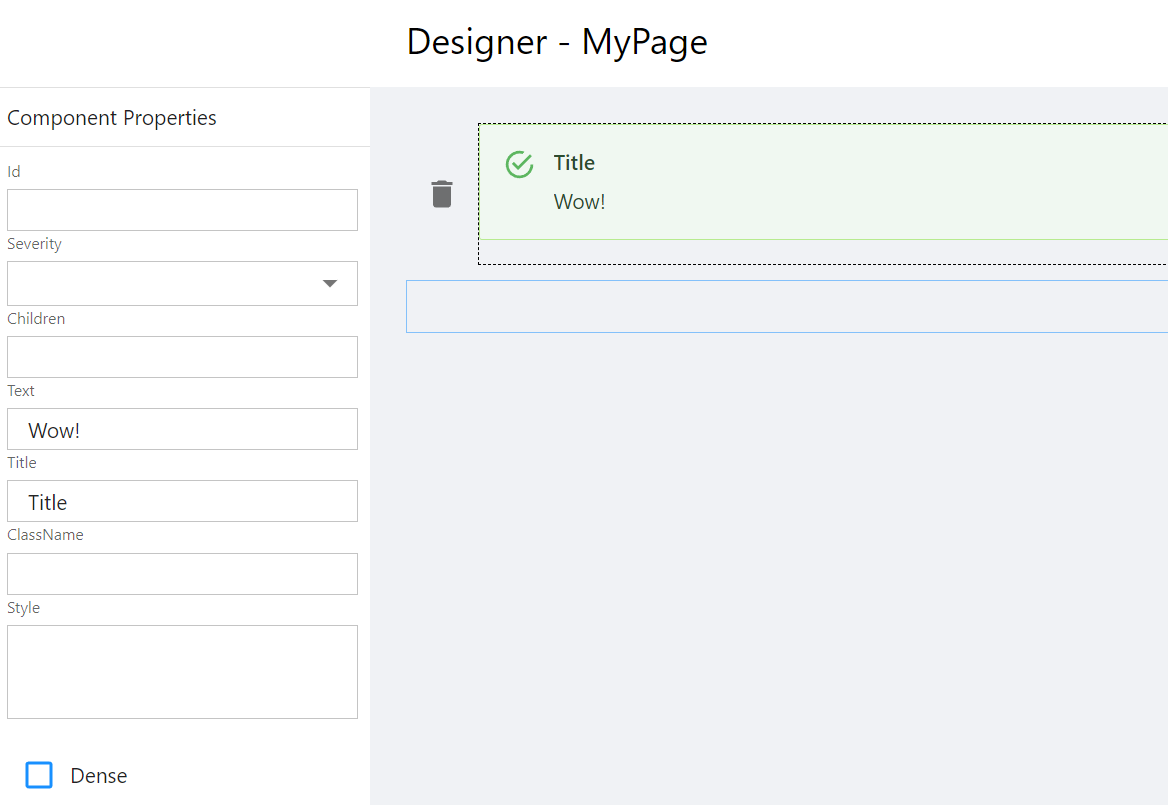
For example, the above app would yield the following PowerShell script.
New-UDRow -Columns {
New-UDColumn -SmallSize 3 -MediumSize 3 -LargeSize 3 -ExtraLargeSize 3 -Content {
New-UDAlert -Text 'Wow! ' -Title 'Title'
}
New-UDColumn -SmallSize 3 -MediumSize 3 -LargeSize 3 -ExtraLargeSize 3 -Content {
}
}
You can even define your own components in modules that will show up within the designer.
In combination with New-UDIcon and the new New-UDHelmet cmdlet, you can now utilize your own icon fonts.
Here’s an example of using css.gg.
New-UDHelmet -Tag 'link' -Attributes @{
href = 'https://css.gg/css'
rel = 'stylesheet'
}
New-UDIcon -Children {
New-UDHtml '<i class="gg-adidas"></i>'
}
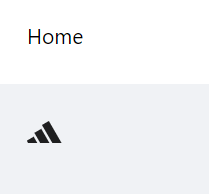
New-UDMarkdown now supports GitHub flavored markdown.
New-UDMarkdown -Markdown @"
- [ ] Item 1
- [ ] Item 2
- [ ] Item 3
"@
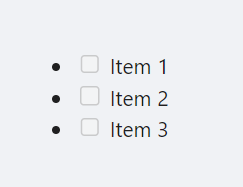
You can now create button groups (also known as split buttons) using New-UDButtonGroup.
New-UDButtonGroup -Content {
New-UDButtonGroupItem -Text 'Delete'
New-UDButtonGroupItem -Text 'Copy'
New-UDButtonGroupItem -Text 'Run'
}
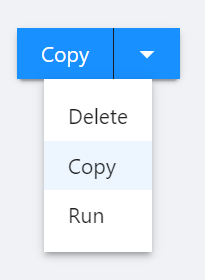
Logs are now automatically written to the database. Logs are searchable from the new log viewer. You can filter by message, feature and resource. Logs for APIs and apps are pulled directly from the log table.
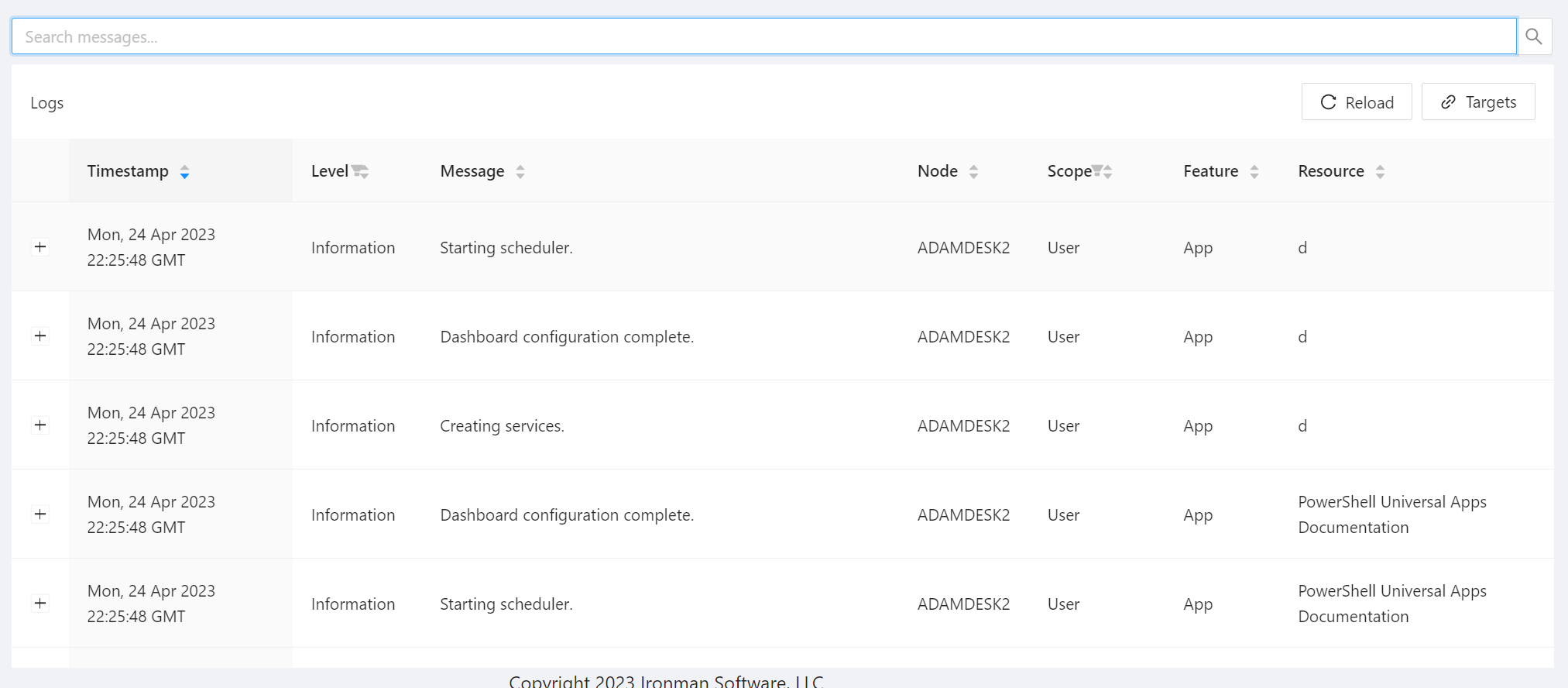
APIs, Apps and Scripts can now be defined using modules and commands. Not only does this expand how resources can be defined within the platform, it also opens up the possibility of creating modules that provide their own resources. Modules will replace the template functionality of PowerShell Universal v3.
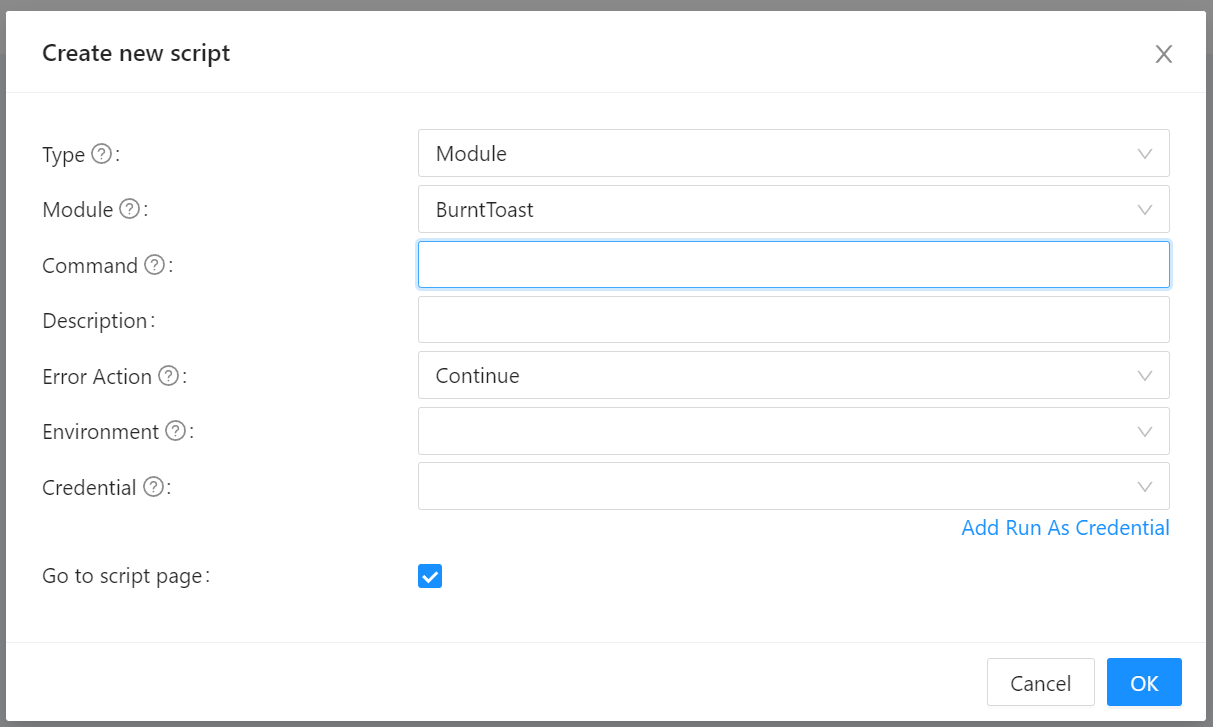
Some users may choose to employ their own source control synchronization with PowerShell Universal. This can cause issues with the configuration system too eagerly loading changes from disk. It also may be necessary to completely reload the PowerShell Universal configuration without restarting the service. To help aid in this type of configuration, the following cmdlets and parameters have been added to the Universal module.
-Reset on Sync-PSUConfiguration - Resets the PowerShell Universal configuration systemSuspend-PSUFileWatcher - Pauses the PSU configuration file watcherResume-PSUFileWatcher - Resumes the PSU configuration file watcherWe’ve added v4 Docker images to Docker Hub. You can view the tags here.
Continue the conversion on the Ironman Software forums. Chat with over 1000 users about PowerShell, PowerShell Universal, and PowerShell Pro Tools.
Receive once-a-month updates about Ironman Software. You'll learn about our product updates and blogs related to PowerShell.