Ironman Software Forums
Continue the conversion on the Ironman Software forums. Chat with over 1000 users about PowerShell, PowerShell Universal, and PowerShell Pro Tools.
 Discuss this Article
Discuss this ArticlePowerShell Universal v5.6 is now available. This release includes a number of new features and improvements. Below you’ll find some highlighted features as well as a roadmap for the next couple of releases. You can download the latest version of PowerShell Universal from our download page. For a full list of changes, please visit our changelog page.
As always, we recommend testing this version in a development environment before upgrading your production environment.
We’ve spent time improving the overall user interface of PowerShell Universal. This includes:
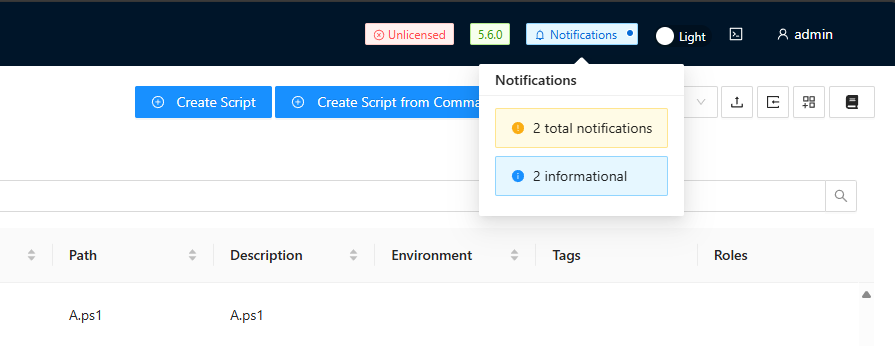
The PowerShell Universal extension now supports a local development mode. You can include a psu.dev.config file in your project and it will automatically download and install the configured version of PowerShell Universal. The project directory automatically becomes the root of the repository so you can easily jump between PowerShell Universal projects without having to reinstall PSU. You can also quickly reset the database to refresh any changes you may have saved to your project.
{
"version": "5.6.0",
"databaseType": "SQLite",
"env": {
"PSULICENSE": "your-license-key"
},
"browserPort": 8080
}
Resources can now be defined from the app settings. This means you can create resources such as schedules, triggers and roles using environment variables or appsettings.json. This is useful for platforms, like Docker Compose, which can define environments without needing to modify the PowerShell Universal configuration.
{
"Resources": {
"Schedules": [
{
"Name": "Daily Backup",
"Cron": "0 0 * * *",
"Script": "MyScript.ps1"
}
]
}
}
Some resources now support database persistence. This means that resources like schedules, triggers, and roles can be stored in the database and managed through the admin console. Rather than storing them in resource files, such as schedules.ps1, you can now create and manage these resources in the database. While this removes the ability to version control these resources, it does allow for easier management and modification through the admin console and across multiple instances of PowerShell Universal and without affecting other PSU environments that are not part of the cluster.
This is optional and you can continue to use resource files if you prefer. Not all resources support this feature.
{
"Data": {
"Persistence": {
"Schedule": "Database",
"ScheduleParameter": "Database"
}
}
}
In an effort to provide more consistent behavior of PowerShell Universal configuration, VS Code edit mode has been added to the admin console. This toggle allows for the quick adjustment of the file system configuration watcher. When in VS Code edit mode, changes made on disk will be reflected in the admin console. The web interface will be read-only. When in Web edit mode, changes made via the admin console, management API, or cmdlets will update files on disk but the file system watcher will be disabled.
Web mode is the preferred method for production environments as it prevents changes from being made directly to the file system. VS Code mode is useful for development environments where you want to quickly test changes without having to restart the PowerShell Universal service or reload configuration files manually. Git sync will continue to work as expected in web mode.
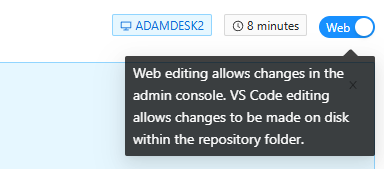
PowerShell Universal now supports SSH keys for Git synchronization. This allows you to securely connect to your Git repositories without needing to use a username and password. You can configure SSH keys in the admin console and then register them with remote repositories, like with GitHub Deploy Keys.
We have also fixed numerous bugs and implemented smaller features that aren’t listed here.
For a full list of changes, please visit our changelog page.
Continue the conversion on the Ironman Software forums. Chat with over 1000 users about PowerShell, PowerShell Universal, and PowerShell Pro Tools.